Groups administration
Users are organized in groups. User can communicate with users that belongs to the same groups
To configure groups click on groups menu on the left side
From here you can create, edit or delete any group.
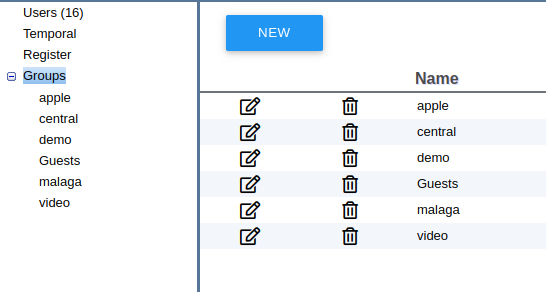 |
|---|
| Groups menu |
If you click on any group in the left menu panel now you can view
- On the left side users not inside a group
- On the right side users inside a group
If you want to add several users to a group, select the users on the left side and click on the »> button
If you want to remove several users from a group, select the users on the right side and click on the «< button
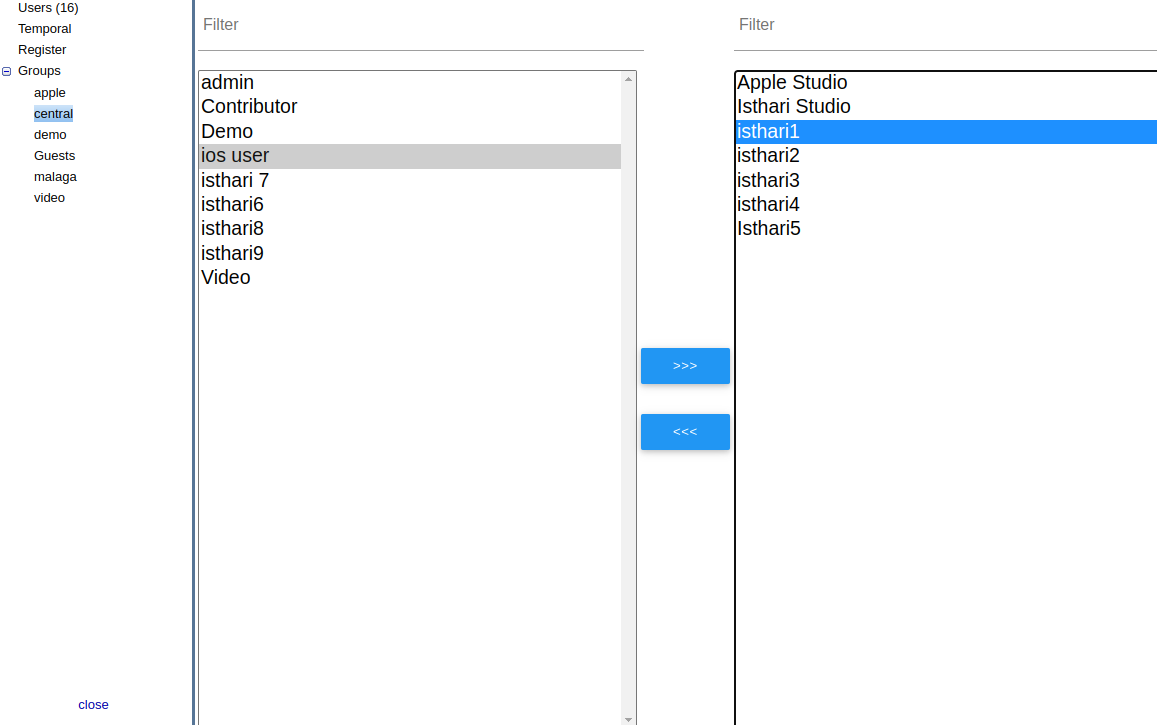 |
|---|
| Group administration |